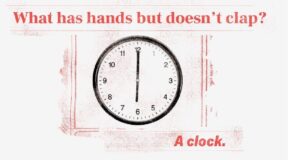If you use a printer, you may have the experience of seeing the warning pops up on your computer screen, telling that the toner cartridge is running out. The warning comes from the toner chips.
What is a toner chip?
Printer toner cartridges are designed for a specific page yield. Laser printers and copiers now both use toner chips to monitor and count the page used during the process of printing.
The toner chip is connected to the printer through direct contact or radio frequency. Usually it is soldered onto a small PCB and stores information with its storage units. Sometimes, it is specifically configured with a processor so that it can respond to the requests from the printer or copier.
When a certain page is consumed, the toner chip will then communicate with the computer and give warnings.
What is a toner chip’s function?
- To store the toner cartridge details, which is the identification of toner cartridge models.
- To count and record the information collected by the printer and fed back to the toner chip: the print pages, toner powder volume and the print coverage rate. The information will be stored in the toner chip storage unit. The information collected by the printer is unrecoverable, which guarantees that the printer’s normal function.
- To identify area information. With different chip codes designed for different areas, the toner chip is not compatible with all different toner cartridges and printers. A toner cartridge only can work with the correct toner chip.
- To authorize the printer and toner cartridge pass. It uses correct encryption to respond to the printer’s request within a specified time.
- To manage toner powder information according to the printer requirements. The volume of remain toner powder, determined by the printer, is recorded by the toner chip. The information will be sent back to the printer when the printer is in need.
Does non-genuine toner chip damage printer?
To some degree, the toner chips act like an obstacle to refill toner cartridges, so some controversy always exists. Only by resetting or replacing the toner chip, will your printer allow you to print with a refilled or new replacement toner cartridge.
The toner chip will possibly send you warnings when you replace a used genuine cartridge with a newreplacement one, that this cartridge may damage your printer. However, little actual damage has occurred in this kind of situation. So there is no need to worry about this issue.
Here is a recommendation for the replacement chip supplier: Chipjet. The printer chip corporation provides both replacement inkjet chips and laser chips, whose products are all quality ensured at fair prices.
How to replace and install a toner chip?
- Check and confirm the printer model to pick out the toner chip that matches the printer model.
- Power off the printer before taking out the toner cartridge.
- Replace the used toner chip in the toner cartridge with a new one.
- Install the toner cartridge with a new toner chip back into the printer and close the cover.
- Connect the printer to the power supply and turn it on. Make sure the printer status light turns green. Now the replacement of toner chip is finished, you can start printing or copying again.